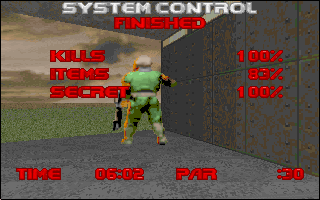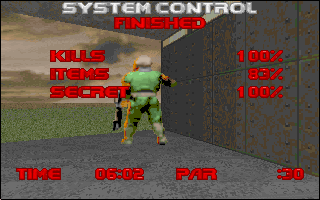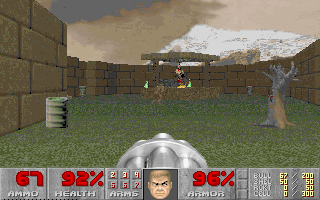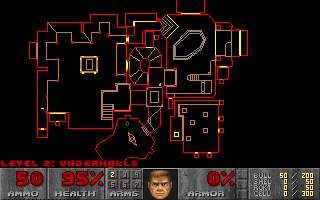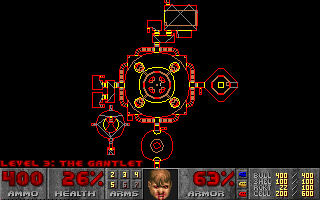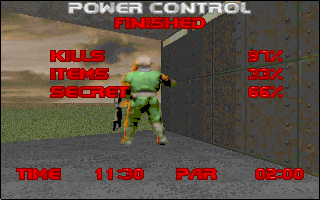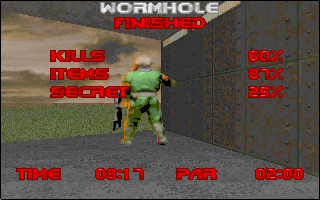Final DOOM TNT

First to play this Final DOOM is installed in the DOOM2 directory, you
CD to that directory and on a command line type
DOOM2 -devparm -FILE TNT.WAD
That starts Final DOOM TNT, you will see the splash screen above (title)
then launch into a demo as usual for DOOM2. The -devparm makes F1 take
a snapshot picture like the ones here. Then you need to open them with
something that will read the .PCX (Imaging, Paint Shop..), save them as
.BMP (with GAMMA Correct 2 if possible), open them with MSPaint and save
them as .GIF for web pages (that's how I did it). There is also a Windows95/98 shell that will run it, it's all point and click and much
like DM. It shows as a Cocodemon Icon:

Doom95
As you can see from the following pictures there are some problems with
Final DOOM. First is the WAD is TNT.WAD and most of the stuff that comes
with it refers to it as TNT, but the graphic only shows Evilution as the
name. The levels on the maps show the old DOOM2 names,
Plutonia seems to have the old DOOM2 music.
The first level of TNT (aka Evilution)
is System Control:

Map shows old DOOM2 name:

End shows correct name:
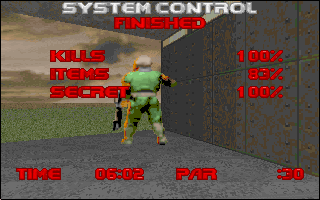
The second TNT level is Human BBQ:
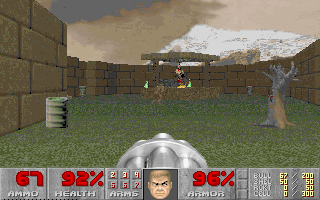
Map shows old DOOM2 name:
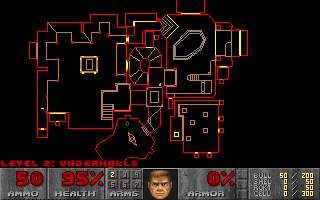
The third TNT Level is Power Control:
Map shows old DOOM2 name:
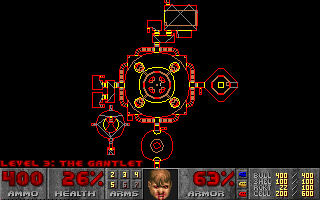
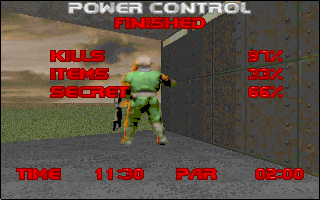
The fourth TNT Level is Wormhole:


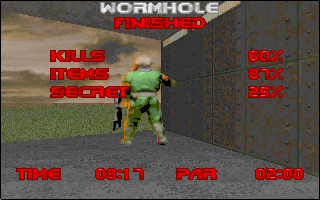
The fifth TNT Level is Hanger (like Doom E1M1)

TOP
BACK to Final Doom
BACK to Index